Hashtags — those # things you see at the end of social media posts — are an amazing marketing tool that can extend your brand reach and increase your engagement.
Nerd Bit: Hashtags were invented by the dude Chris Messina when he was working at Twitter as a way to categorize and organize conversations on the micro-blogging website.
Why use a hashtag?
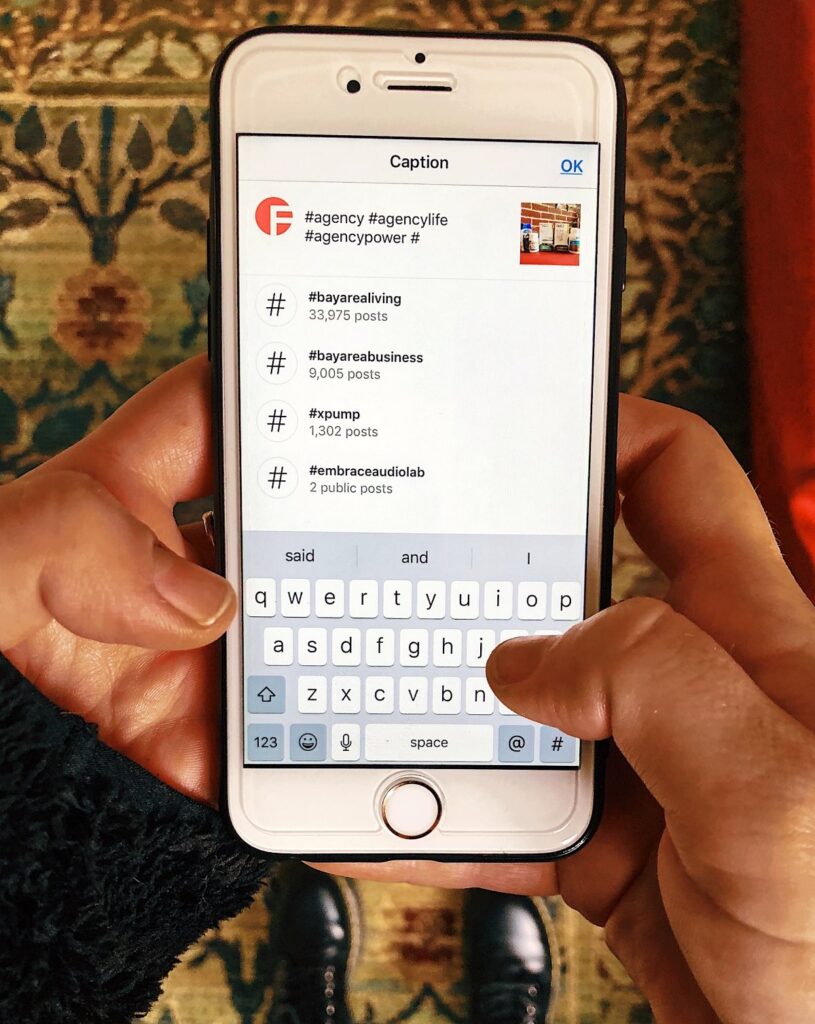
Hashtags allow for your content to become more discoverable.
Let’s just say that for some reason you want to post a photo of your puppy. Without a hashtag, only your followers will be able to see it. But, if you add the #puppiesofinstagram hashtag, then anyone checking out that hashtag will see your post.
By that logic, the more hashtags you use, the more discoverable your photo and profile will become. According to the folks at SproutSocial, Instagram posts with at least one hashtag get approximately 12-percent more engagement than posts without. That said, the limit on hashtags per post is 30.
Pro Tip: Don’t use the same 30 hashtags in every photo you post. Vary what you post to expand your reach.
What are the best hashtags?
There are two types of hashtags: Branded Hashtags and Community Hashtags.
The majority of hashtags on social media channels — some say as high as 70-percent — are branded, meaning they belong to companies. Social marketers use them to track what posts are connecting and what are not.
The other 30-percent of hashtags come from individual users and aren’t specific to a company or brand.
A best practice tip is to create a unique hashtag for your company. When we launched Everi on the New York Stock Exchange the company used the hashtag #everipowers to match its brand promise that Everi Powers the Casino Floor. They’ve been using it for two years now on Twitter, giving visitors a view into their news and events.
Sales Pitch: If you need help creating a hashtag, contact us! We’re gonna talk to you about brand voice and consistency, too.
Second best practice tip: make sure your hashtagging is relevant. Users can flag a photo that has used an irrelevant hashtag and you don’t want that! If your photo is of puppies, use puppy-related hashtags. Don’t hashtag breakfast. That is not only odd, but it will also get your post reported.
Explore users that are similar to your account and what hashtags they use. Then, explore those hashtags and click through to find similar ones.
Research Your Competition
Try to avoid hashtags that have too many uses. When there are too many individuals using one hashtag, you’re competing against a larger audience for engagement, likes, followers, etc. Additionally, at a certain point, when too many users are tagging a hashtag it will become blocked entirely. Try to use hashtags that have a decent amount of uses, but not so much that the pages will be blocked.
Tap Into What’s Trending
Post content that is relevant to hashtags that are trending. When something is trending, it means more users are viewing the content. If that is the case, you’ll have more eyes on your posts.
Analyze Your Hashtag Usage
Remember, the only way any of this will work is if you’re keeping track of the analytics. Using programs like Hootsuite, Sprout Social, or Google Analytics will allow you to know what’s working, what’s not, and what needs to be changed to get the optimal results.
Let’s review:
- Use hashtags in your posts
- Choose relevant hashtags
- Research your competition
- Look to similar accounts for hashtag ideas
- Use trending hashtags
- Utilize analytic programs to examine your results
Good luck!
