When it comes to getting your business noticed, Google is the digital front door. And if your Google Business Profile (GBP) isn’t polished, you’re leaving customers out on the stoop.
In 2024, optimizing your GBP isn’t just a “nice-to-have” — it’s a survival tactic.
Whether you’re running a cozy coffee shop, a home-service empire, or a growing multi-location chain store, the way you appear in local search results can make or break your search engine visibility.
Why does it matter? Because customers are looking for what you offer right now, right in their neighborhood. And guess what? Google loves helping them find it — if you play by its rules.
Optimizing your GBP helps boost your local rankings, connect you with customers actively searching for your products or services, and build trust through social proof (hello, reviews!).
In this step-by-step guide, we’re breaking down everything you need to know about mastering GBP optimization to drive traffic, conversions, and long-term growth.
Let’s dive in and make sure your business becomes Google’s go-to recommendation for anyone in the area.

What is Google Business Profile?
Google Business Profile (GBP) is your business’s snapshot on Google Search and Maps. It displays essential details — like hours, location, services, and reviews — helping people decide whether to visit or contact you.
From Google My Business to Google Business Profile
In 2022, Google rebranded Google My Business (GMB) to GBP. This change simplified how businesses manage their profiles, making it easier to update information directly via Google Search and Maps.
The Role of GBP in Local SEO
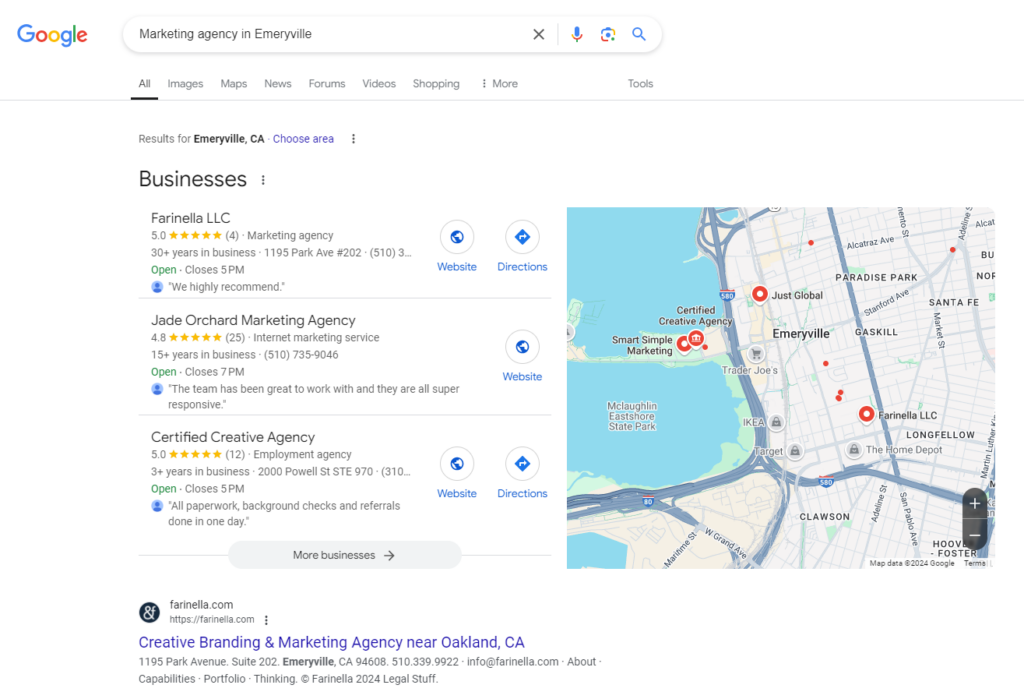
Here’s the deal: If you want to rank higher in local search results and show up on Google Maps, your GBP isn’t optional—it’s essential. Think of it as the fuel powering your local SEO engine. When deciding which businesses to recommend, Google pulls a ton of business information from GBP listings. Profiles with complete, frequently updated, and accurate information are more likely to get bumped to the top of search results.
But that’s just the beginning. GBP also gives you an opportunity to:
- Appear in the “Local Pack”—those top three businesses that pop up under the map on a local search.
- Showcase your business attributes and photos to give customers a sense of what you’re all about before they even step in the door.
- Boost your credibility through customer reviews (bonus points if you respond to them — Google notices).
- Drive foot traffic and phone calls with easy-to-use action buttons, from “Call Now” to “Get Directions.”
In short, GBP does more than just display your hours — it’s your ticket to increased visibility, higher customer trust, and better conversion rates. And the best part? You don’t need to be a marketing wizard to optimize it. Stick with us, and we’ll show you how to turn your GBP into a local SEO powerhouse.
Is GBP Optimization Right for Your Business?
Short answer: Yes.
Longer answer: If your business relies on customers finding you, coming to you, or calling you, Google Business Profile optimization is non-negotiable. It doesn’t just apply to brick-and-mortar shops — any business with local relevance can leverage it to bring in new customers and build trust.
Let’s dive into who benefits most from GBP optimization.
Types of Businesses That Benefit
Brick-and-Mortar Stores
Your GBP listing is crucial if customers need to walk through your front door to do business. Think retail shops, restaurants, gyms, coffee shops, and boutiques. When people search “coffee near me,” the shops with well-optimized profiles — featuring complete info, glowing reviews, and enticing photos—are the ones that get the business. Your GBP acts as your digital storefront, giving people a taste of what to expect before they show up.
Service-Based Businesses
Running a business without a physical store but with a service area? GBP is your bread and butter. Think plumbers, electricians, contractors, landscapers, or consultants. A well-optimized business listing ensures your business pops up when locals search for services you offer. Adding specific service areas makes sure the right customers find you, even if your office isn’t open to the public.
Multi-Location Enterprises
Each business location needs a GBP listing optimized with location-specific information — hours, services, and photos. Customers don’t want to see the hours for your downtown location if they’re trying to visit the one across town. And Google rewards businesses with accurate, location-specific GBP listings by placing them higher in local searches.
Online Businesses with Local Presence
You may be thinking, “I’m mostly an online busines — does GBP matter for me?” If you offer pick-up, local delivery, or in-person events, then yes, it does. Think of e-commerce brands with physical warehouses or food delivery-only businesses. Optimizing GBP helps you establish a local presence, especially with options like service areas or “online services” in your profile. Even if customers don’t walk in your door, they can still find you easily on Maps and Search.

The Impact of GBP on Your Business
Why should you care about optimizing your Google Business Profile? Because if you want to show up higher on Google Maps and snag more local customers, your GBP needs to be in top shape. Here’s how optimization directly impacts your business:
Enhancing Local Search Visibility
An optimized GBP increases your chances of appearing in the “Local Pack”—those top three results under the map on Google. The more complete and relevant your profile, the better your Google Maps ranking. When people search for local businesses, being at the top of those listings makes a huge difference in getting discovered.
Building Trust and Credibility with Customers
A fresh, accurate profile that’s packed with good reviews gives customers confidence. When your hours are up-to-date, your contact details are correct, and your photos reflect what people can expect, they’re more likely to trust you over a competitor with an outdated or incomplete profile.
Driving Traffic and Increasing Conversions
Your GBP isn’t just there for decoration — it’s designed to turn searchers into customers. Action buttons like “Call Now,” “Get Directions,” and “Visit Website” make it easy for customers to act on impulse. The higher your business ranks on Google Maps, the more traffic you’ll attract — and that translates to more calls, visits, and bookings.
Why Am I Not Ranking on Google Maps?
So you’ve set up your Google Business Profile, but your business still isn’t showing up on Google Maps like you hoped. What gives? Several factors could be dragging your ranking on Google Maps down. Let’s break down the usual suspects.

Incomplete Information: Missing or outdated details signal inactivity.
- Poor Review Management: Too few reviews or unaddressed negative feedback impacts rankings.
- Inconsistent NAP (Name, Address, Phone): Mismatched details across directories hurt your credibility.
- Lack of Local Backlinks: Google favors businesses with citations from trusted directories and partners.
- Neglecting GBP Updates: Fresh posts, photos, and offers show Google that your business is active.
Strategies to Improve Local Search Results
To rank higher on Google Maps, you need to follow a set of proven strategies that cover both optimizing your GBP listing and improving your overall local SEO game. Let’s dive in.
Optimizing Your Business Listing
A well-optimized GBP listing is your key to climbing higher on Google Maps. Below is a complete breakdown of the essential steps and features you need to optimize to boost your visibility and engagement.
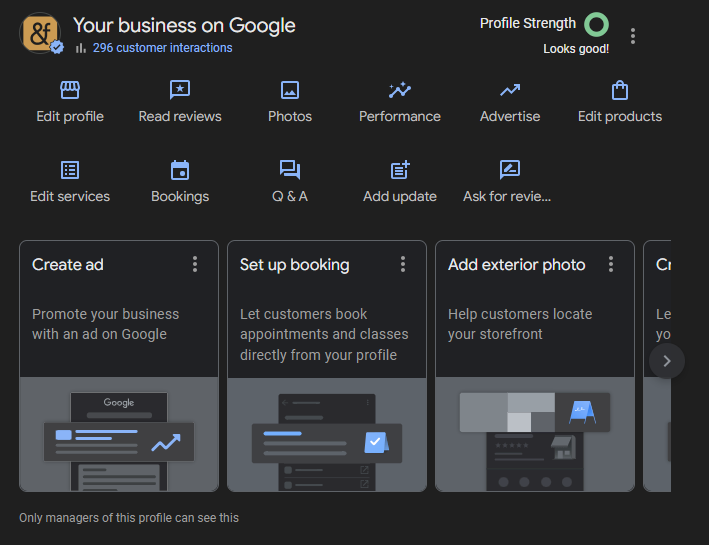
- Claim and Verify Your Listing:
- Find your business on Google and click “Own this business?”.
- Google will send you a verification code by postcard — don’t sleep on it!
- Once verified, you can manage your profile directly on Search and Maps.
- Complete Every Section of Your Profile:
- Accurate Business Name: Stick to your official business name — no keyword stuffing allowed.
- Correct Address and Service Areas: Ensure your address is correct and set service areas if you operate remotely.
- Up-to-date Contact Info: Double-check your phone, email, and website URL. Consistency is key.
- Business Hours and Special Hours: Keep your hours current and add holiday hours when needed.
- Business Description with Local Keywords: Sprinkle location-specific relevant keywords throughout your GBP profile, including your business description, posts, and reviews. Think: “Plumber in Brooklyn” or “Thai restaurant near Downtown.” These keywords make it easier for Google to connect your profile with people looking for exactly what you offer.
- Category and Attributes: Choose the right business categories and attributes (like “Women-owned” or “Wheelchair accessible”). Google tends to release new attributes for profiles regularly, so keep an eye on the options.
- Add High-Quality Photos and Videos:
- Profiles with photos get more views and engagement. Include photos of your storefront, products, and team to build trust.
- Post videos showcasing your space or services—this boosts visibility.
- Regularly Update Posts and Offers:
- Use Google Posts to share offers, events, or updates. Active profiles rank higher.
- Post at least once every couple of weeks to keep your business looking fresh and relevant (the more, the better)
- Manage and Respond to Reviews:
- Respond to every review, even negative ones (more on this in the next section). Google rewards businesses that engage with customers.
- Use the Q&A Feature Effectively:
- Preload common customer questions with answers. It saves time and boosts engagement.
- Leverage GBP Messaging:
- Enable messaging to let customers contact you directly through your profile. Fast responses improve trust and boost rankings.
- Utilize the Products and Services Sections
- Add detailed descriptions of your products and services to help potential customers understand exactly what you offer.
- Include pricing info if possible—it builds trust and saves time for both you and your customers.
- Implementing Booking Features
- Link your profile to booking systems (like Calendly or Mindbody) to let customers schedule appointments right from your GBP.
- Make the booking process as smooth as possible — Google prioritizes profiles that offer seamless customer experiences.
- Setting Up Short Names and URLs
- Create a custom short URL for your business listing (like g.page/YourBusiness). It’s easier to share and looks more professional on marketing materials.
- Optimizing for Voice Search
- Incorporate conversational keywords throughout your profile to align with how people speak when using voice search. For example, use phrases like “Where can I find sushi near me?” or “Best tire shop open now.”
The Power of Customer Reviews
When it comes to Google Maps rankings, reviews are one of the biggest factors. A steady stream of positive feedback tells Google that people like your local business — and businesses with high engagement get rewarded with better rankings. Here’s how to harness the power of reviews.
Encouraging Customers to Leave Reviews
- Strategies for Requesting Reviews:
- Ask customers at the point of sale or after a completed service.
- Use email follow-ups to politely request reviews. Personalization helps!
- Providing Easy Review Links:
- Go to your Business Profile > Click Read Reviews > Get more reviews > Share the provided link with customers.
- Include this link in emails, receipts, and social media posts to make it easy for customers to leave feedback.
Responding to Reviews Professionally
- Thanking Customers for Positive Feedback:
- A quick “Thank you” with a personal touch goes a long way. For example, “Thanks for your kind words, Sarah! We’re thrilled you enjoyed your visit.”
- Addressing Negative Reviews Constructively:
- Stay professional, avoid being defensive, and offer a solution. Something like: “We’re sorry you had a bad experience. Please reach out to us at [contact info] so we can make it right.”
Monitoring and Reporting Fake Reviews
- Identifying Suspicious Activity:
- Look for reviews from accounts with no profile photos or with spammy language.
- Reporting to Google for Removal:
- If you spot fake reviews, flag them directly from your profile. If necessary, follow up with Google Support for further action.
Utilizing Reviews in Marketing
- Showcasing Testimonials:
- Use glowing reviews on your website, emails, or social media to boost trust.
- Sharing Reviews on Social Media:
- Turn positive reviews into shareable content — a screenshot on Instagram or a testimonial post on Facebook can boost your online reputation.
Advanced Tips for Maximizing Local SEO
If you’ve already optimized your GBP and are ready to go pro, these advanced tactics will help you level up your local visibility. These strategies go beyond the basics—most businesses aren’t using them, which gives you an edge over the competition.
Business Category & Subcategory Selection
The business categories you select on your profile are a massive factor in the keywords you appear for. Here is a pro tip on identifying the best business category for your profile:
- Download the Chrome extension GMBspy
- Perform a search like any user would. For example, “roofer near me” or “roofer in {city name}.”
- Click on the top-ranking businesses (one by one), then click the GMBSpy extension. This will help you quickly identify what your top-ranking Google Maps competitors use as their primary and subcategories for their business profiles.
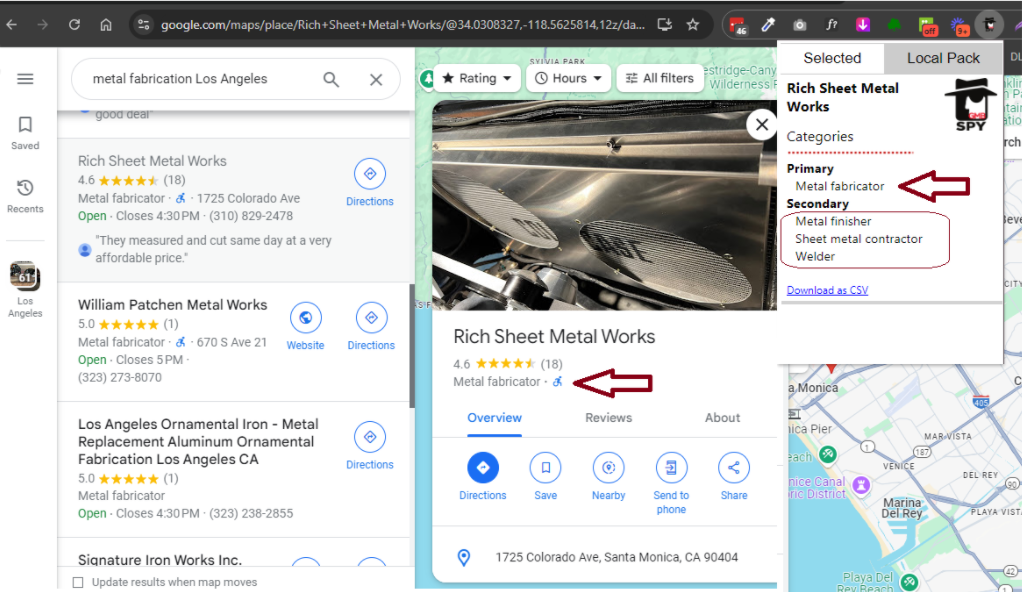
Geo-Tagging Images
Adding geographic metadata to your photos (aka geo-tagging) gives Google extra context about your location, helping your GBP listing rank higher.
- How to Geo-Tag Photos for GBP: Use tools like GeoImgr to tag photos with your business coordinates before uploading them to your profile. This signals to Google that your business is rooted in the area, reinforcing your local relevance.
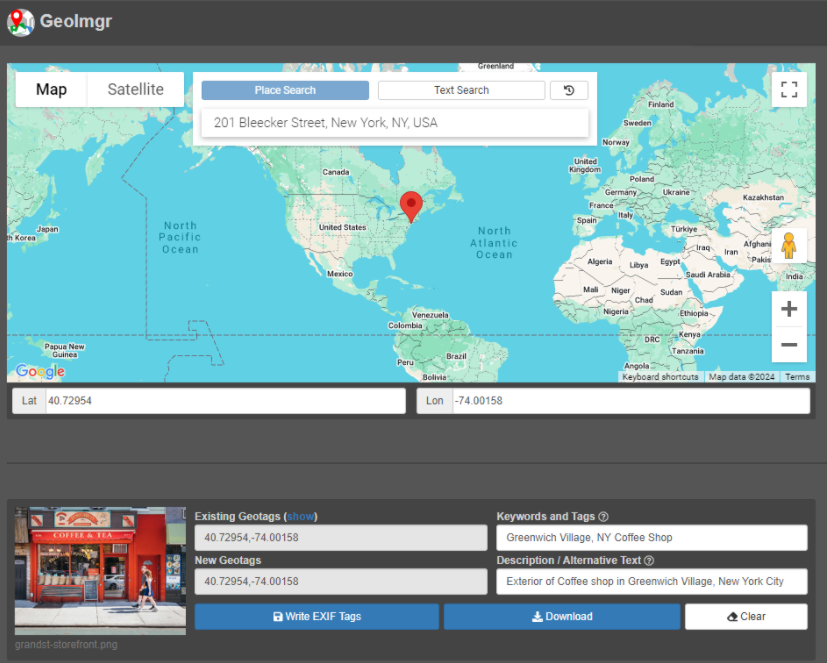
Building Local Citations and Backlinks
GBP is powerful, but it’s not the whole game. Make sure your business info is consistent across local directories, Yelp, Facebook, and your website. Building local backlinks from trusted websites and partnering with nearby businesses tells Google you’re a key player in the area.
- Business Listings on Local Directories: Ensure your business is listed in trusted local directories like Yelp, the Better Business Bureau, or Chamber of Commerce sites.
- Niche Directories: Every industry has its business directories, and being listed in these can boost your authority and provide Google context on what you do. For example:
- Restaurants: OpenTable, Zomato, and TripAdvisor
- Law Firms: Avvo, Justia, and FindLaw
- Contractors & Home Services: Angie’s List and HomeAdvisor
- Healthcare: Zocdoc and Healthgrades
These niche directories help Google recognize your relevance within your industry and improve visibility where your target audience is most likely to search.
Utilizing UTM Parameters
Adding UTM parameters to links helps you track traffic from your GBP in Google Analytics, giving you insight into what’s driving results.
- Tracking GBP Traffic in Google Analytics: When posting offers or updates on GBP, use a custom UTM-tagged link to track clicks. This allows you to see exactly how much traffic and conversions your GBP profile is generating.
- Here is the template we use at Farinella:
- Simply add this to the end of your website URL: ?utm_source=gbp&utm_medium=organic
- For example: yourwebsite.com?utm_source=gbp&utm_medium=organic
- This will allow you to monitor traffic from your Google business profile audience in Google Analytics and your CRM.
Implementing Schema Markup & Structured Data on Your Website
Schema markup is structured data added to your website to help search engines understand your content better. Implementing it correctly enhances your visibility in search.
Enhancing Search Engine Understanding: Use Local Business schema on your site to provide details like your address, hours, and reviews. This ensures Google displays the most accurate info in search results—and boosts your local ranking.
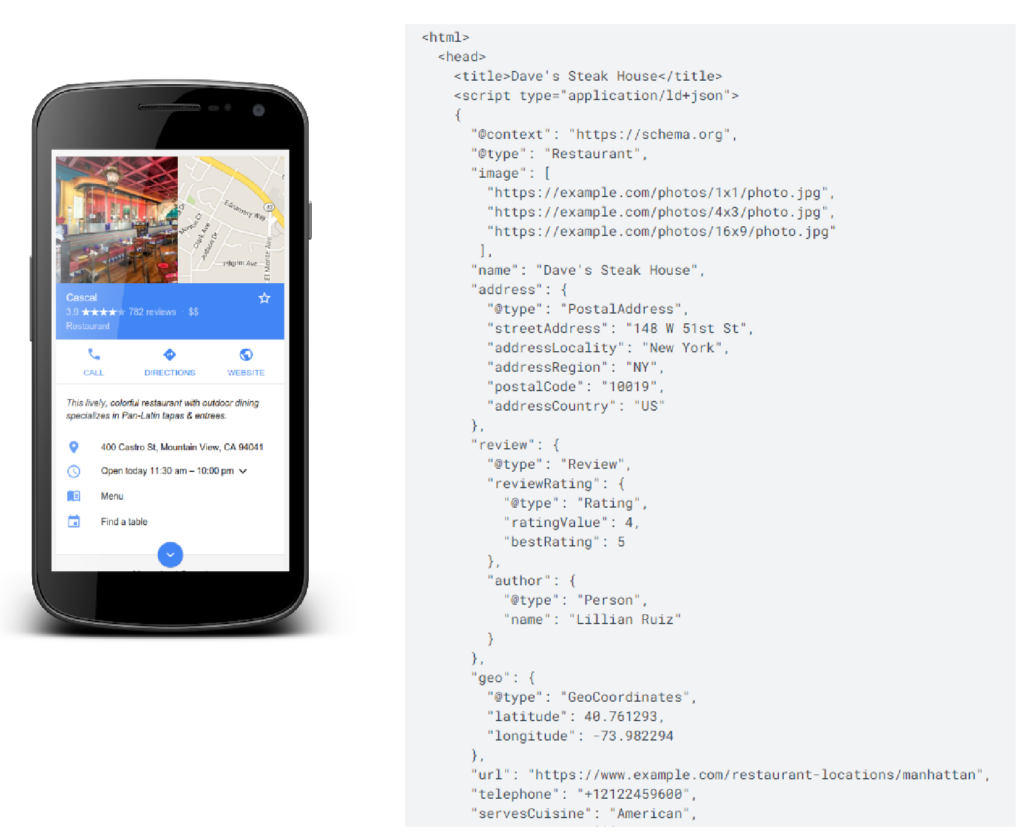
Local Guides
Google’s Local Guides are super-users who contribute reviews, photos, and insights to Maps. Engaging with this community can boost your business’s visibility.
Their contributions are weighted more heavily in Google’s algorithm, giving your business extra credibility and potentially improving your ranking. If you have reviews from local guides, treat these like gold when you reply. Take the extra time to keep these users happy.
Expanding Beyond GBP
Optimizing your Google Business Profile is powerful, but you can’t stop there if you want to dominate local search. It’s time to go beyond GBP with website tweaks, social media engagement, and reputation management that all work together to improve your local SEO.
Optimizing Your Website for Local Search
Your website is the foundation of your online presence. When determining your local ranking, Google weighs your site’s performance heavily, so these improvements are non-negotiable.
- Mobile-Friendly Design: With most local searches happening on smartphones, your site needs to look and perform perfectly on mobile. Use a responsive design that adjusts to any screen size, and keep navigation simple.
- Localized Content Creation: Create content tailored to your area — think blog posts about local events or service pages that mention specific neighborhoods. Google loves hyperlocal content, and so do your customers.
Fast Loading Speeds: A slow site will hurt both your SEO and your user experience. Compress images, minimize code, and use a fast hosting provider to ensure your site loads in two seconds or less.
Active Social Media Engagement
Social media helps you build relationships with your local community while signaling to Google that you’re active and engaged. A well-maintained social presence can boost your credibility and drive more local traffic.
- Connecting with Local Audience: Focus on platforms where your target customers hang out — whether that’s Facebook, Instagram, or LinkedIn. Post regularly about local events, promotions, or behind-the-scenes updates to foster connections. Interact with followers through comments to build trust and increase visibility.
Online Reputation Management
Your online reputation directly impacts your local SEO. Managing reviews, mentions, and feedback across the web help you build trust and credibility, both with Google and your customers.
- Monitoring Mentions and Feedback: Use tools like Google Alerts or Reputation.com to keep track of what people are saying about your business. Respond promptly to positive and negative feedback to show you’re engaged and care about customer experiences. Being proactive about your online reputation will also help you rank higher in local searches.
By going beyond GBP and optimizing your website, engaging on social media, and managing your reputation, you’ll strengthen your local SEO strategy and ensure your business stays front and center in local searches.
Tracking Performance with Google Business Profile Insights
Optimizing your GBP is only the first step—tracking its performance with Google Business Profile Insights ensures your efforts stay on target. These insights reveal how users interact with your profile, helping you effectively adjust your local SEO strategy.
Key Metrics to Watch
- Search Queries: Identify which local keywords are driving traffic.
- Views and Interactions: Monitor whether users find you on Search or Maps and what actions they take (calls, directions, or visits).
- Customer Actions: Track conversions from users interacting through your business profile.
- Photo Engagement: See how your images perform against competitors.
With GBP Insights, you can stay ahead by focusing on relevant keywords and targeted keywords that matter most, driving more traffic and conversions.
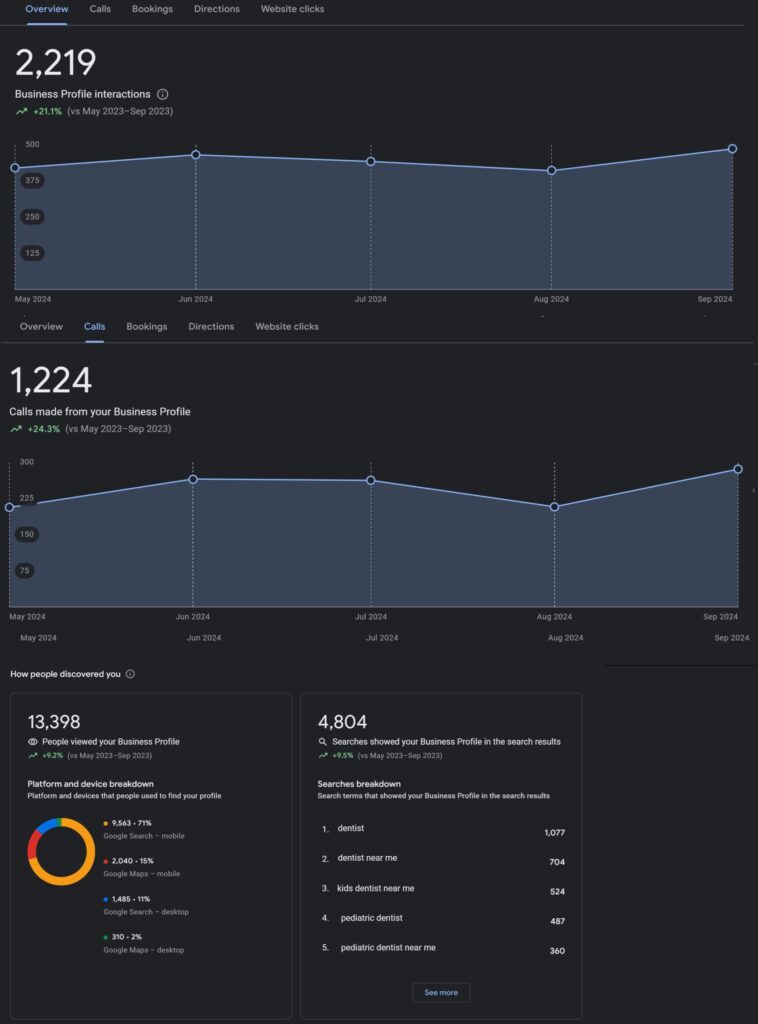
Achieving Local SEO Excellence in 2024 & Beyond
An optimized Google Business Profile isn’t just about ticking boxes — it’s about boosting your Google Maps ranking, building trust with customers, and driving real-world results. Every tweak you make improves your business’s visibility, from claiming your listing to adding high-quality photos, managing reviews, and leveraging advanced strategies like geo-tagging images and schema markup.
Ongoing maintenance and regular updates are essential to staying ahead of competitors. Whether it’s updating holiday hours, posting new offers, or responding to customer reviews, Google rewards active and engaged businesses.
If you want to own your spot at the top of local search but don’t have the time (or patience) to keep up with all the moving parts, that’s where Farinella comes in. We’re here to help businesses elevate their digital presence, from ranking on Google Maps to crafting localized content and managing online reputations. Let us take care of the details so you can focus on what you do best — running your business.
Reach out to Farinella and start building a digital presence that works as hard as you do.
